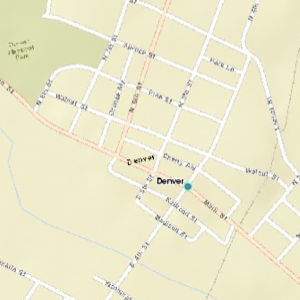Layer Search
Layer Search Layer Search
Layer Search
 Use this tool to SEARCH for something on the map.
Use this tool to SEARCH for something on the map.
This tool allows you to search for information by Layer Name. Only ACTIVE Layers may be searched.
For those of you with advanced computer skills, this is an SQL Query. Feel free to write your own query strings in the search box.
Try following this EXAMPLE. Turn on the Cities Layer.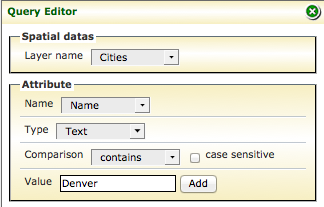
SELECT Layer Name: "Cities"
(You want to search for a city)
SELECT Name: "Name"
(Your are going to enter the name of a city)
SELECT Type: "Text"
(As opposed to a number)
SELECT Comparison: "contains"
(This is your best bet for searching text.)
Case Sensitive: ALWAYS UNCLICK THIS BOX
EnterValue: "Denver" to search for the city of Denver
CLICK ADD to create the search string. 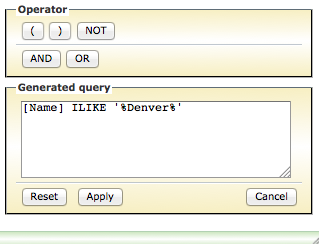
CLICK APPLY to run the SEARCH.
A Pop-up window will appear that shows all results for "Denver". 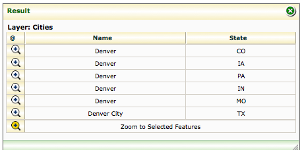
CLICK on the plus button on the left of the row to Zoom directly to the "Denver" you want to see.
RESET the search string box before you try another search.